| Option pricing will allow you
to specify different pricing and inventory levels for multiple options
of one product. For example: So your product listing may be like this; It is a Velcro diaper that you charge $13.00 for a small and you have one in stock, $18.00 for a Medium and you have three in stock, and $23.00 for a Large which you have five of in stock. You can simply add this product once at $13.00 to represent the price of the small size, and apply an "add on" price to the Medium and Large Sizes.
|
 |
|
|
|
| Setting Option Pricing in the
Administration Manager is accomplished through either adding a new
product, or by editing an existing product.
Currently you have the ability to add up to 50 options per products. You do not have to be running inventory control on the item to specify different prices per option. However if you are running inventory control on a product you must also specify how many of each option you have available. As a product is purchased the available quantity will deplete until the item is sold out, at which point the option will no longer show up in the drop down option box. When running inventory control make sure the totals equal between the Product Total Quantity and the total of all the options. If you do not, when you submit the item to be saved you will be returned the that page with an error that reads: ERROR! Option Quantity Does not Match Item Quantity. |
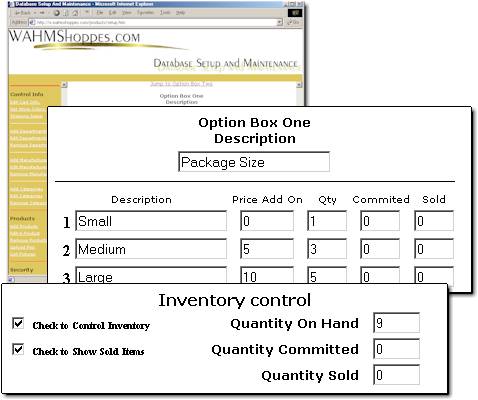 |
